How to use the GTM TOM PWM Driver
Collaboration diagram for How to use the GTM TOM PWM Driver:
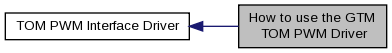
|
This interface allows to generate simple PWM signal on a TOM out put and can generate interrupts if enabled. this output can also be routed to port pin if required.
Preparation
Include Files
Include following header file into your C code:
#include <Gtm/Tom/Pwm/IfxGtm_Tom_Pwm.h>
Variables
define global variables if necessary
Ifx_GTM *gtm = &MODULE_GTM;
#define TOM0_CH0_PRIO 10
Interrupts
define Interrupts if needed
IFX_INTERRUPT(TOM0Ch0_ISR, 0, TOM0_CH0_PRIO)
{}
Initialization
// install interrupt handlers
IfxCpu_Irq_installInterruptHandler (TOM0Ch0_ISR, TOM0_CH0_PRIO);
// enable GTM clock
{
float32 frequency = IfxGtm_Cmu_getModuleFrequency(gtm);
// Enables the GTM
IfxGtm_enable(gtm);
// Set the global clock frequency to the max
IfxGtm_Cmu_setGclkFrequency(gtm, frequency);
// Set the CMU CLK0
IfxGtm_Cmu_setClkFrequency(gtm, IfxGtm_Cmu_Clk_0, frequency);
// FXCLK: used by TOM and CLK0: used by ATOM
}
// initialise TOM
IfxGtm_Tom_Pwm_Config tomConfig; \\configuration structure
IfxGtm_Tom_Pwm_Driver tomHandle; \\ handle
IfxGtm_Tom_Pwm_initConfig(&tomConfig, gtm);
tomConfig.tomChannel = IfxGtm_Tom_Ch_0;
tomConfig.period = 20;
tomConfig.dutyCycle = 10;
tomConfig.interrupt.isrPriority = TOM0_CH0_PRIO;
IfxGtm_Tom_Pwm_init(&tomHandle, &tomConfig);
TOM will be now generating a PWM signal on the selected port pin while generating selected interrupt according to above configured period and duty cycle.
